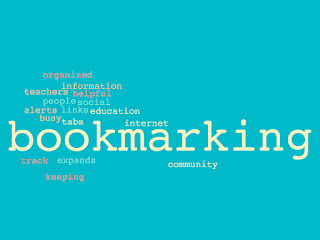Video Credit to synaurasuccessteam on Youtube
In Chapter 6 I learned about different educational websites and apps that help teach children. Different things such as bookmarking, social bookmarking, and information alerts were discussed.
Bookmarking refers to the capacity of computers, through a web browser, to remember websites that you visit frequently. With using bookmarks, students are able to electronically log different access pages into a list. This makes it easier for them to go back and access them later on. I believe that bookmarking is a great idea for students to go back and remember what website they found certain information from.
Social bookmarking is similar to bookmarking. Social bookmarking expands the idea of bookmarking from one person to a community of people using computers. Instead of the websites being logged in privately, this allows for a public list to be displayed so that public readers can see and add to it. I think this is a great idea so that students are able to receive resource ideas they didn't have before. Students can all come together to help give one another sources to view for their same topic of research. Some great Social bookmarking resources are; Delicious, Diigo, netTrekker Search, and Goodreads.
I also learned about information alerts in this chapter. It is an electronic notice that new information about a topic has become available in some electronic publication format. These alerts are helpful when busy teachers need updates about new online information that is available. This a great idea for teachers because they will be up to date with all of the online teaching information available.
Photo credit to Katie Conroy using WordCloud
Maloy, Robert, Verock-O’Loughlin,Ruth-Ellen, Edwards, Sharon A., and Woolf, Beverly Park (2013). Transforming Learning with New Technologies. 2nd Edition. Boston, MA: Pearson Education, Inc.