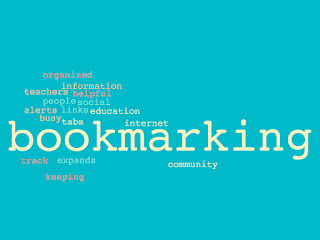Photo Credit to mookio chen on Flickr
Overall, Intro to Technology for Educators was a great course. There were many things I learned that I hadn't known before. These things will definitely help me in my future classroom. I had the opportunity to learn about digital blogs for one. Before this course, I didn't even know how to open a blog. Today I am able to write and participate in having a blog.
The Collaborative Lesson Plan was one of my favorite assignments this semester. I loved being able to work with a couple others to discuss ideas for our classroom. We ended up choosing to teach our students how to create a scene from The Wizard of Oz after watching the movie. This assignment was a great assignment to be able to think critically to come up with something ideal for our classroom. It allowed us to use technology to interact over Google Docs when we couldn't meet up in person.
Using the textbook to complete our digital blogposts was very helpful. In a normal classroom setting, students would usually be asked to read information and summarize on paper or even discuss in class. With these blog posts I learned more than how to summarize information from a textbook onto a word document. I was able to learn how to properly link websites to my blog, attach photos and videos, and add cool digital tools! Doing this was such a creative way for me to be able to learn about technology; while using it!
The Web-quest was a difficult assignment for me. I still have trouble with the concept of creating a website. I spent many hours on the website just trying to figure out how it all worked. Even though it was a difficult assignment, I was able to recently go back to my work and realize what I needed to fix. This assignment really challenged my management use with technology, but I would still want to share this activity with my students someday.
We were able to create a Wiki in this course as well. We created one on a theorist that we were assigned in class. This allowed us to research We also created one in groups. Each member of the group was given a certain type of learning strategy and we had to discuss it on our wiki page. After each creating our own individual page, we had to come together as a group to create a home page. The home page contained a brief description of everyones topic; but put together. This activity was a great way to communicate with others using technology considering the fact we were only allowed to communicate through the messaging on our Wiki. It was pretty difficult, but they all ended up turning out pretty well!
I think that our discussion posts were a great way to be able to communicate with our classmates without feeling restricted. It was much easier in my opinion to state our opinions on a given topic through a post. One of the better discussions in my opinion was where we discussed ELL students. It was very interesting to me to view different experiences that my classmates had already experienced in the classroom with these students. We were all then able to go back and view everyone's posts as we wanted and comment on what we felt strongly about.
This course was very useful and I can honestly say I am so much more knowledgable about the use of technology in classrooms then ever before. I learned about things such as twitter for teachers, smart boards, cool learning apps for tablets, websites to create your own website on, and once again; how to properly blog. I definitely wouldn't have learned these things without taking this course. I am beyond excited to use some of this technology in my future classroom!